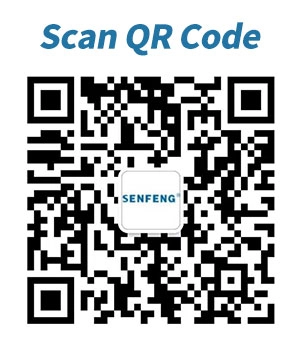Maximizing Efficiency: Maintaining Your Fiber Laser Welder
Fiber laser welding machines are renowned for their high precision, efficiency, and exceptional welding quality. So, how can you maximize the efficiency and lifespan of your machine? Proper maintenance is crucial.
Understanding Your Equipment
Before diving into maintenance procedures, it’s essential to understand the main components of your fiber laser welding machine and their functions:
Cooling System: Prevents overheating by dissipating excess heat generated during the welding process, which can be detrimental to the laser source and other components.
Gas System: Delivers protective gases like oxygen, nitrogen, or argon, preventing oxidation and enhancing weld quality.
Electrical System: This system powers the machine and controls its functions, ensuring efficient operation and precise laser beam modulation during welding.
Control System: This system manages the machine’s operations, including speed, power output, and movement, making it vital for precision work.
Optical System: Comprising lenses and mirrors, this system focuses and directs the laser beam onto the workpiece, influencing the quality of the weld.
Laser Source: This is the heart of the machine, generating the high-energy laser beam used for welding. Different power levels can accommodate various material thicknesses.
Welding Head: This component holds the focusing lens and nozzle, delivering the laser beam to the material. Its alignment is crucial for effective welding.
Daily Maintenance
To achieve optimal performance and longevity of your laser welder, it’s crucial to conduct thorough maintenance before starting work each day. Here’s a detailed checklist:
Cleaning
- Welding Head: Clean the lens and nozzle with an appropriate lens cleaner and a lint-free cloth. This helps prevent contamination that can negatively impact weld quality.
- Optical Components: Regularly inspect and clean mirrors and other optical elements to maintain beam quality. A dirty lens can diminish laser intensity and lead to poor welds.
- Work Area: Keep the work area clutter-free. A clean environment minimizes the risk of debris interfering with the machine’s operations.
Inspection
- Laser and Water Chiller: Check the laser source and water chiller to ensure adequate water levels and inspect piping for leaks.
- Welding Head: Examine the welding head for any damage or interference.
- Laser Preparation Status: Check the functionality of the laser preparation status button by observing indicator lights for any signs of damage.
- Emergency Stop Button: Ensure the emergency stop button operates correctly for safety.
- Gas Supply: Verify that the gas supply is functioning properly.
Post-Operation
- Waste Removal: After work, promptly clear away welding debris and clean the work area to maintain order and cleanliness.
- Equipment Cleaning: Ensure all parts of the machine are clean and free of contaminants, and avoid placing any materials on or around the equipment.
- Shutdown Procedure: At the end of the workday, follow the correct shutdown procedure and turn off the main power supply to the CNC laser welder.
Maintenance of Essential Components
Certain components of your laser welding system require more attention due to their importance in the welding process.
Water System
The water-cooling system consists of two parts: one part circulates coolant from the chiller to the laser, cooling it through internal heat exchangers before returning to the chiller; the other part cools the welding head in the optical system.
Maintenance Procedures
- Inspect Circulation Lines: Regularly check the water circulation lines for signs of damage due to animal bites, pressure from nearby objects, or collisions, which could lead to blockages or leaks.
- Assess Aging of Pipes: Monitor the condition of the water pipes for aging and inspect all connections for any signs of leaks.
Gas System
The gas system provides protective gases, typically high-purity argon or nitrogen, crucial for quality welds.
Maintenance Procedures
- Check Gas Handling Components: Inspect all gas handling components, such as pressure regulators and solenoid valves, for any damage or gas leaks. Promptly address any issues to ensure safe and effective operation.
Water Chiller
The chiller is a crucial component of laser welder, responsible for providing cooling to both the laser and the welding head:
Maintenance Procedures
- Cleaning the Heat Exchanger: Regularly clean the heat exchanger fins using a brush, followed by blowing compressed air to remove any debris, ensuring efficient heat dissipation.
- Dusting the Condenser: Periodically remove dust from the condenser to maintain airflow and cooling efficiency.
- Checking Water Levels: Regularly monitor the water level in the chiller tank. If levels are low, promptly add distilled or deionized water to avoid overheating.
- Inspecting Electrical Connections: Periodically check the electrical terminals for dust accumulation and ensure they are clean and secure.
- Examining Water Lines: Regularly inspect the water system for leaks and signs of aging in the pipes. Replace any damaged components immediately to prevent further issues.
- Monitoring Water Quality: Regularly test the cooling water quality. If it becomes cloudy or its transparency decreases, drain the tank and refill with fresh coolant to maintain performance.
- Cleaning Filter Cartridges: Regularly clear impurities from filter cartridges. Replace any damaged filters promptly to ensure the system operates efficiently.
Winter Maintenance
In winter, lower working temperatures may cause freezing in the water chiller, so extra care should be taken for maintenance during this time.
- Install Heating Solutions: Adding air conditioning or heating systems can help maintain the environment temperature around 10°C (50°F), protecting equipment from extreme cold.
- Run the Chiller Continuously: Keeping the chiller operational 24/7 ensures that water remains in a flowing state, preventing ice formation. This requires ensuring the facility has continuous power supply.
- Add Antifreeze: Incorporate glycol antifreeze into the chiller system to lower the freezing point of the water mixture. Adjust the concentration based on the required freezing point.
- Drain Water During Inactivity: If the equipment will not be used for an extended period or during power outages, make sure to drain the water from both the chiller tank and the laser to prevent freezing damage.
Electrical System
- Check Circuit Breakers: Ensure that the main power circuit breaker and individual power supply breakers, including the emergency stop switch, respond promptly and effectively.
- Verify Power Connections: Confirm that the laser machine’s power connections are correct.
- Ensure Proper Capacity: Verify that the main and sub-circuit breakers (for the main unit, laser machine, air compressor, etc.) meet the specified capacity requirements.
- Check Wire Gauge: Ensure that the diameter of the power, ground, and neutral wires meets the machine’s specifications and is not smaller than required.
- Inspect Ground Connections: Verify that the ground connections of the power supply wires are secure and properly installed.
- Examine Electrical Terminals: Check the reliability and security of all high-voltage wire terminals, especially at the input and output points of the power transformer. Ensure that all plugs and sockets are securely connected.
- Monitor Voltage Stability: Regularly check the stability of the supply voltage to ensure consistent operation.
- Maintain Cleanliness and Ventilation: Keep the electrical cabinet of the laser welder clean, organized, and well-ventilated.
- Inspect Wiring Integrity and Safety: Regularly check all wiring for integrity and safety to prevent electrical hazards.
Optical System
Precautions
Avoid Direct Contact: Do not touch the surfaces of optical lenses (such as protective lenses and focusing lenses) directly, as this can scratch the mirror surface.
Cleaning Restrictions: Never clean optical lenses with water, detergents, or similar substances, as they can damage the special coatings on the lens surface.
Proper Storage Conditions: Do not store lenses in dark, damp places, as this can cause aging of the lens surface.
Keep Lenses Clean: Lenses must be kept clean. Dust, dirt, or moisture can absorb laser energy and damage the coatings, affecting laser beam quality or even preventing the beam from generating.
Timely Replacement: Replace lenses promptly if they are damaged.
Care During Installation: When installing or replacing protective or focusing lenses, apply minimal pressure to avoid deforming the lens, which can negatively impact beam quality.
Lens Storage
Proper Storage: Ensure that optical lenses are stored correctly to maintain their quality.
Temperature Control: Store lenses in environments with temperatures between 10–30°C. Avoid placing them in freezers or similar conditions to prevent condensation, which can damage the lenses. Temperatures above 30°C can also affect the lens coatings.
Secure Environment: Keep lenses in a box and in a stable, vibration-free environment to prevent deformation that could impair their performance.
Laser Source
- Power Line Inspection: Regularly check the power lines and ensure that the laser source is grounded. Use a multimeter to verify continuity between the laser housing and the ground (PE yellow-green wire) before powering on.
- Control Line Compliance: Ensure that all control lines and voltages meet the manufacturer’s technical specifications. Non-compliance can lead to irreversible damage.
- Fiber Protection: Handle fiber optics with care. Avoid bending or putting stress on the fibers to prevent damage.
- Lens Cleaning: Protect the optical output head from dust. If cleaning is necessary, use 99.9% pure ethanol and lint-free swabs to avoid contamination.
- Monitor System Functionality: During operation, continuously check the water, gas, and electrical systems for normal functionality. If any issues arise, power off the system immediately to diagnose the problem.
- Fault Documentation: If any faults occur, document the time, symptoms, and operational status of the system before troubleshooting the cause.
- Cooling System Maintenance: For long-term use, regularly clean the cooling water lines and keep the laser source clean. Replace the cooling water in the chiller periodically to maintain optimal performance.
Conclusion
Investing time and effort into proper maintenance will pay off in increased productivity and weld quality. Whether you are a small shop owner or part of a large manufacturing facility, these practices will help you get the most out of your fiber laser welding technology.